5 Simple Ways To Be Found On Google

What is SEO?
SEO or Search Engine Optimization is the method and strategy to improve your chances of your website showing up on the first page of Google when someone searches for what you're selling. The search results Google displays are links to pages it considers relevant and authoritative. In simple terms, your web pages have the potential to be shown on the first page on Google search results page.
Ask some SEO companies about SEO and they'll try and blind you with science and confuse you into thinking it's some complex formula only they can understand. Ask some companies, what is SEO, and two hours later you'll be none the wiser. We believe here at Raining Fire Interactive that an informed client is the best client, and we love seeing the light bulb go on when our clients get it. We believe in offering knowledge to our clients so not only do they know what we are doing for them, but why! Here are five different ways to achieve high ranking in Google for your site.
1. Comprehensive Topical Content
Content is King! Great Content is both useful to your visitors as well as Google. By writing content that shows you’re an authority in your industry or field you provide your readers with helpful information as well as show Google your content is relevant to your visitors.
Great Content encourages others to link to your pages and shows Google your pages are interesting and authoritative. This leads to search engine success because Google wants to show interesting and authoritative pages in its search results. It's that simple!
Links to your site are important but don't confuse quality with quantity and don't think about links in isolation from your content. It's vital to understand that having great content massively increases your chances of securing natural links from quality relevant pages. These links will help you the most.
In simple language, if you have something worth linking to you might secure links worth having. Great sites don't link to poor quality content, that just does not make good business sense.
Do your homework and understand what kind of content your potential customers are looking for. Create a great site, create content people need and make it easy for them to share it. Do this and you'll start to see your website traffic increase.
2. Responsive Website
It used to be so simple. You’d design a website for a 15-inch monitor, and you were done. Then mobile phones with web browsers came along and ruined our easy lives. Worst of all, people love browsing the Web on them! In 2016, browsing the web on mobile device began overtaking desktop browsing for the first time.
Having a responsive website means that whether your customers are looking at your website from their desktop computer, or using their phone or tablet, your website will respond and adapt to the size of the screen. Content, design, and performance are necessary across all devices to ensure usability and satisfaction. Designing your websites to be mobile friendly ensures that your pages perform well on all devices.
Mobile design is an art form in and of itself, as Google will actually penalize a site if it does not have a mobile version. Here are some tips to optimize mobile site design for search.
- Never use Flash. Apple killed Flash for mobile. Since many mobile users can’t view Flash elements on their phones, you need to remove them. It’s better to use HTML5 or Java to add your eye-popping
- Get rid of pop-ups. Lead generation is important, but if your mobile site is overloaded with pop-ups, you’re going to frustrate your users, and they will leave. This will guarantee a higher bounce rate and decreased rankings. So just dump your pop-ups on mobile.
- Design for “the finger.” Since your mobile users have to navigate with their finger, make sure your design is “finger-friendly.” Accidental taps are annoying, so make sure they can scroll and tap with ease.
Page Optimization
When it comes to mobile search engine results pages, you have less room to work with. So make sure that you keep your titles and descriptions concise and to the point. This will help Google understand your page faster, as well as give the user a better understanding of who you are. This will lead to a higher click-through rate and improved rankings. Here is Google’s official Mobile Friendly Tester.
3. Speed Up Your Site
Do you remember how you reacted the last time you tried to visit a site and it wouldn't load? Like most people, you probably exited the tab and moved on. If your site load times are slow, it will negatively impact your search results. Not to mention, the customer experience won’t be positive if your site isn’t up an running in seconds, less than three seconds to be exact. For every second longer that goes by, the more customers will close the window or click to go somewhere else, leaving unhappy customers and potential sales on the table.
So, what can you do about it? Use tools like Google’s PageSpeed Insights or pingdom to test your site speed and get a comprehensive report showing you where and how you can improve time-consuming processes to gain speed.
Unfortunately, you can’t really fake it. You need to…actually, speed up your site. Even if page speed had zero effect on search rankings, you still should speed up your site for the user experience and conversion rate benefits of a quick-loading site. Here are some ways in which you can speed up your site.
- Optimize images
Large images take a longer time to load. Adjust images to the page width at maximum and only make them as large as they need to be to fit your content. Do this using image editing software or online tools like Canva before putting it into your content management system or server. You can also use a compression tool like TinyPNG to reduce your image size before uploading it to your blog or website. File type also matters as some formats load faster than others. Images in JPEG format load fastest, followed by PNG. Use GIFs only for small, simple images or animated graphics. - Minimize plugins
If you are using WordPress, plugins can be incredibly useful, but they’re also notorious for causing site crashes and other issues. Keep the plugins you implement on your site only to those you need. If you have a lot of plugins, consider paring them down. Check your site’s performance before and after deactivating unnecessary plugins – you’ll see the difference! - Reduce redirects
Redirects increase load time by creating additional HTTP requests to load and navigate to the redirected pages. To improve site speed, only keep these in place for a limited time. Redirects are also useful for bringing mobile users from your main site to the version optimized for mobile. You can use an HTTP redirect and the link rel=”alternate” tag to send users to your responsive site in a speedier fashion. - Limit inline CSS
When writing the CSS markup for styling your site, consider doing the majority of it in an external file. Any CSS within your HTML page file (inline CSS) will slow load times and tends to be redundant. An external stylesheet loads before the page is rendered in the browser, making the impact on load time minimal. - Enable browser caching
Browser caching allows the visitor’s browser to store copies of the site’s pages to be called up automatically from the cache. The next time that person comes to the site, their browser already has the site components (HTML and CSS files, media, etc.) downloaded. The browser can thus display the page without having to send the server another HTTP request, vastly reducing load times. When enabling caching in your CMS or server-side scripting, you can set it to expire in a maximum of one year per the RFC guidelines. - Use file compression
Just like you might do with a set of files on your computer, website files on your server can be compressed into a zipped format to make them smaller. Large websites take a long time to load because of the total size of the files, which uses a lot of bandwidth. Employing a data compression tool like Gzip to compress the files can reduce download time up to 70 percent. - Take advantage of CDNs
The files of a website are stored on the server where the site is hosted. If web users were to access your site through that one server location only, site speeds are expected to be slower, especially in times of heavy traffic.CDNs – networks of servers located across the globe – solve this problem by allowing multiple points of access to your site. Web users can access a cached version of your site from a CDN server closest to them, speeding up load time and reducing the risk of the site crashing. Cloudflare, MaxCDN, and Google Cloud CDN are some of the top choices for providers. Site speed is a key determining factor in how much traffic you get on your site. Don’t hesitate to try one or several of these tactics to improve your site’s performance to earn you more hits and better site rankings. Faster is always better, and you don’t have to compromise your site content to achieve it. Do you have more questions about how to speed up your website? Contact us – we’re here to help! (714) 249-1305
4. Calls to Action
People often underestimate the power of a good call to action but they are a vital part of creating a successful website. When a visitor lands on your website, they take around two to three seconds to decide whether to stay on the page or leave…
Calls to action are one of the most important components of any website, since they are designed to attract the attention of your visitors, and encourage them to perform the sort of actions that result in sales. However, many businesses focus more on increasing traffic and neglect conversion rate optimization.
What Is a Call to Action?
A call to action (CTA) is a link or button on a website which drives users or customers to do something. A call to action helps to create a smooth user journey and is essential for lead generation and increasing sales.
A stand out Call to Action gives users a nudge in the right direction, whether that is to purchase a product or service, fill out a contact or inquiry form, or to sign up for a newsletter.
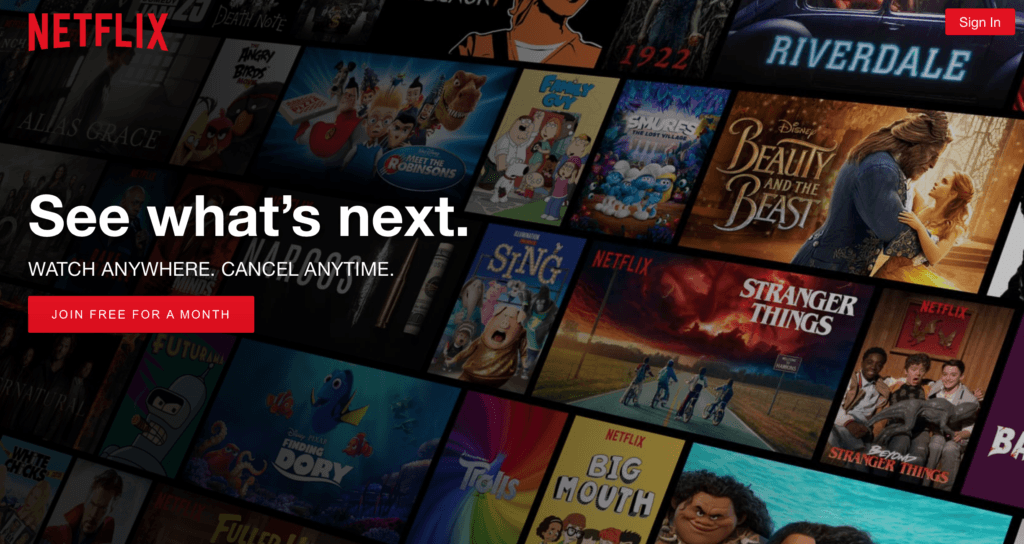
Why Does a Good Call to Action Matter?
Your web pages should be optimized to turn visitors into customers and a call to action is a key part of doing this. If you fail to implement clear and straightforward calls to action on your web pages, your website won’t perform very well. Adding a good call to action to a web page is a key part of creating the best user experience, increasing the time spent on site and number of revisits, as well as getting valuable conversions.
Here are some tips will help you create a strong call to action:
- Focus on the value your call to action provides
Before a user is willing to complete a call to action they have to recognize the need. Infomercials do this well. Before they ask people to respond, they first identify a problem. They then present a product that solves that problem.You also need to communicate the benefits of responding. What will the user get out of completing the call to action? - Address the user’s questions about the call to action
Completing a call to action is often a step of trust on behalf of the user. They may have to make a payment or give you personal details. This means they often have questions and concerns. Concerns they will want addressing before they take action.Customers shouldn’t have to go hunting for delivery charges or a return policy. You will need to reassure those signing up for a newsletter about how often you will email them. They will also want to know it is easy to unsubscribe. Having a small number of distinct calls to action, allows potential customers to get the information they need without feeling forced to sign up.It is also important to focus your actions. Too many and the user becomes overwhelmed. Studies in supermarkets have shown that if the shopper sees too many options they are less likely to buy.By limiting the number of choices a user has to make we reduce the amount of mental effort. You guide the user through the site step by step. This applies to everything from navigational options to calls to action.The number of appropriate calls to action will vary from site to site. But, it is not so much the number of calls to action as the distinctiveness of each.
5. Optimize For “Rich Answers”
If you’re new to the world of SEO, the phrase “Rich Answers” might be unfamiliar to you, but I can almost guarantee that you’re already familiar with the concept. Another name for it is a “Google Feature Snippet”. Think about the last few times you searched Google for answers to your questions, and it provided a direct response rather than forcing you to read through the search engine results page. For example, maybe you asked a question like “when was the Declaration of Independence signed?” and got an answer like “July 4, 1776.”
This is an examples of rich answers. Basically, they’re Google’s way of providing direct information to users—for all types of queries—and they’re on the rise. How do these entries affect SEO, and how can you take advantage of them? You’re about to find out.
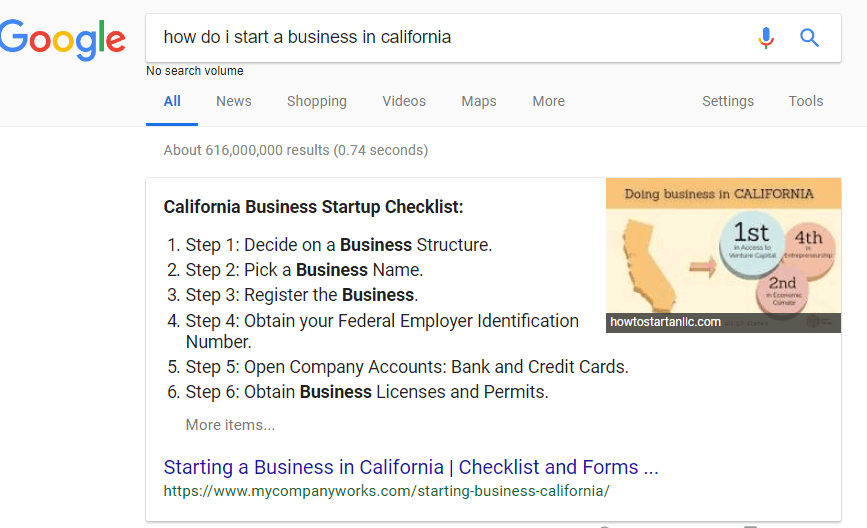
The Rising Importance of Rich Answers
First, I want to address the significance of these entries. They started out as simple answers to objective queries like math equations or unit conversions, but are starting to spread to other areas, and at an ever-quickening rate. The past year alone saw an increase in the frequency of rich answers of nearly 9 percent, and that rate of growth will likely continue to increase over the next few years. It’s clear that Google is invested heavily in this strategy, and they’ve shown no signs of slowing down.
Opportunities for More Visibility
Google doesn’t “make up” its rich answers. Instead, it relies on external sources to feed it material with which it can answer user queries. For example, if you search for “how long did dinosaurs live,” you’ll see a “rich snippet” answer of a few sentences pulled from an article on Natural History Museum (as of the writing of this article). If you can be the source Google turns to for these answers, you’ll get the additional brand visibility (and a link pointing to your site) in the rich answer space.
How do I show up as a Rich Answer
Starting to optimize your content for rich answers, or reworking previous content to get a snippet, requires a few formatting techniques. When formatting your featured snippets should take some of these into account:
- Text
- Tables
- Numbered lists
- Bullet points
- Steps
- Charts
- Images
Text Word count
Making your steps, numbered and bulleted lists, or paragraphs concise and tight may make it easier for algorithms to determine whether your content is fit for the feature.
You want to optimize to the tune of Google’s algorithms, and research has found that word count makes a big difference. “The most common length of content in Featured Snippets is between 40-50 words,” according to an analysis by SEMrush.
To get off to a powerful start, use Google’s Keyword Planner and run an audit of keywords you rank for. Take the question based queries. Then, answer those questions using the above tips and tactics.
What to do when we get there?
Well planned SEO can help launch your site higher in Google rankings, which is great for visibility, but that does not necessarily translate into increased sales or even sustained sales. Ongoing Lead Generation methods for your site will help your business by speaking to your customers needs and goals while increasing customer’s knowledge of your products and/or services.
Do you have a Unique Selling Proposition?
A unique selling proposition (USP) is a statement that describes how your product or company is different (and hopefully better) than the competition. The best USPs take a unique quality and explain how that quality will benefit your customers, all in a few memorable words. Developing a USP is crucial to set your business apart from your competitors and highlights to your customers what your company has to offer that your competitors do not.
Lead Generation Method
It is important to offer your customers useful information in exchange for their email address. This can include knowledge of products and services, your website offers, or even articles on similar products or services that your company offers. Exchanging useful information for the customer's email is a great opening strategy, that shows the customer that business is there to help solve the customer's issues, instead of just trying to sell them a product or service. Once the customer's email is obtained, its the appropriate time to offer the customers benefits with a soft sales pitch.
Re-Marketing
What is re-marketing? Re-marketing is the feature that when a potential customer visits your site and move they will continue to see ads for your website on other web pages. This is becoming a more prevalent marketing feature in today’s internet. Re-marketing helps keep your company fresh in the minds of your potential customer.
E-mail Marketing
E-mail Marketing is another great way to keep your site fresh in the minds of your potential customers. Once customers start signing up for newsletters or other information on your site, you know have a collection of potential customers email addresses, that can be used to send the customers informative and helpful emails. Many successful e-mail marketing campaigns start a dialogue with the potential customer, in order to address customers needs and issues, and how your company can solve them, while also offering good solid content the customer will find useful to address their needs.
In conclusion, SEO is the beginning of your internet marketing cycle, not the end, adding multiple levels to your company’s internet marketing will help your company add new potential to increase sales.
One last thing, if your website isn't performing and you need some help, why not book a FREE 25-minute chat to find out why. It's a 100% FREE no-obligation offer to chat with one of our experts. Just clik the button below and schedule the FREE strategy session today.